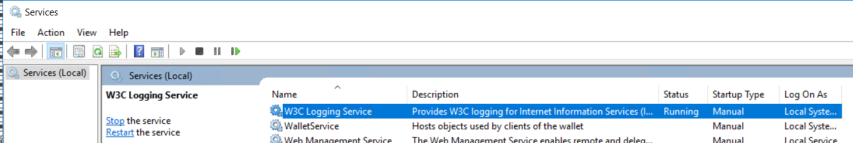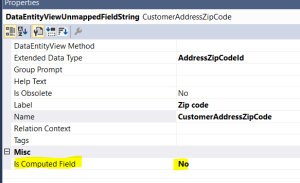Mystery: IIS was stopped but D365 app was still running. How could this be? Its a single box Azure VM and everything, not just the AOSService but ISS itself is off. I verified the app is connecting to the right database and verified the webconfig file points to my own server so some other machine could not be hosting the App, I checked all configurations and none point to a different server so what magic is going on here.
I’m sure this would not be a mystery for everyone but for a short time it became a mystery to me and might become to some others as well so I had to get to the bottom of the magic happening. After some research I got to know that after the recent platform update 12 D365 is hosted on IIS Express, and as you know IIS express runs on visual studio, so if you have Visual studio open your app will be hosted. I ran a few scenarios after this so here is a list of them.
- If Visual Studio is open, your IIS is stopped, D365 would still run on based on IIS Express.
- If Visual Studio is closed, your IIS is stopped, D365 url will give you a Service Unavailable error

- If Visual Studio is closed, IIS is running, D365 will run based of your AOSService site.

- If Visual Studio is Open, IIS is running, D365 will run.
Thanks to a post by Faisal here which lead me to this. It explains what else was done wrt to update 12 like elimination of Admin user on lcs and availability of a Developer user.
Mystery Solved!