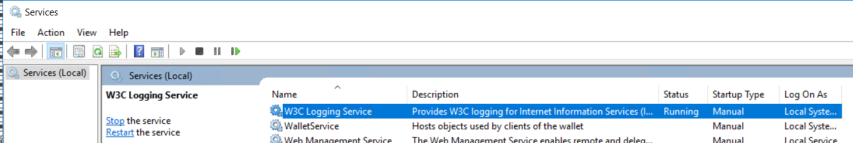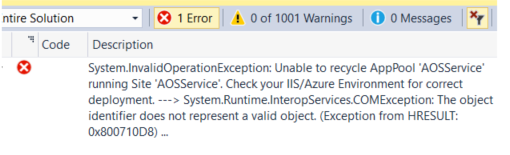Recently I was trying to find the best way to read only updated/changed data from AX for some entities like customers and vendors in D365. To do this in AX 2012 we would generally get a read only database copy made of production, enable modifiedDateTime fields and query the recently changed data from that database for our reporting needs but in D365 a cool new feature has been provided called change tracking. Through this you can get AX to push changes to your records to an external database outside of AX. A brief overview of this is that we use data entities to list what we need pushed out and configure them to export to our database. Read more on this here: https://docs.microsoft.com/en-us/dynamics365/unified-operations/dev-itpro/data-entities/entity-change-track
In Data management:
Register read only DB outside AX, providing its connection string:
Change tracking options: