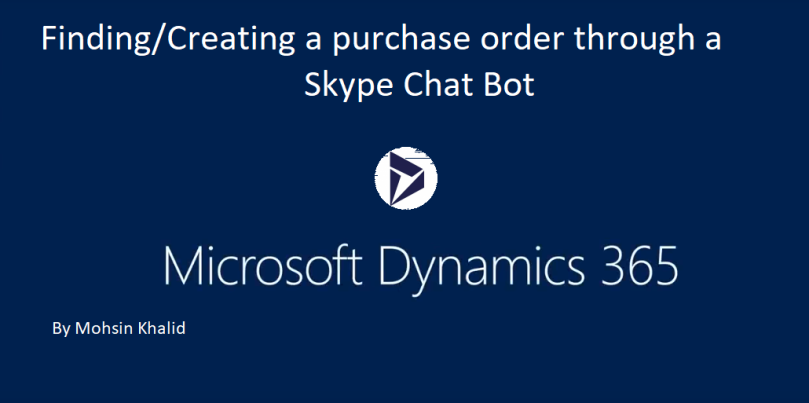A chat bot recently developed by my colleagues Amir Nazim and Zain Khan at Mazik Global got me excited for how much room there is for enhancing the AX user experience and simplifying day to day tasks of an ERP end user. This chat bot right now enables you to find an existing purchase order in AX within a few seconds and also has the option of letting you create a purchase order in AX by answering a few questions of the bot. So if you are an end user that’s on the go or is finding it too cumbersome to open AX just to see details of a purchase order you can simply hit up this bot and get it to do the work for you. See the video below in which I talk to this bot to perform these tasks for me without having to say please. This showcases the true power of Odata entities and the bot framework.
For information on how to create a similar bot visit:
-
Payable Bot Dynamics ax 365
-
Purchase Order Chat-bot application with OData endpoints using WebApi in D365 for Operations